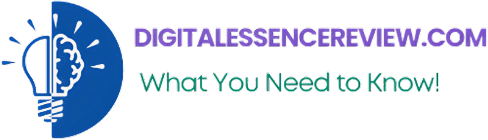Discover if truly free and how it works in this nordvpn review 2024. Learn about its features, pros, and cons in simple terms.
Table of Contents
What is NordVPN?
Nord-VPN is a fast, user-friendly, and full-featured virtual private network service that offers reliable and competitive speeds . It provides users with a secure and private way to access the internet, hiding their IP address and encrypting their online traffic . Nord-VPN has gained popularity due to its robust security features, extensive server network, and user-friendly applications.
Key Features
Nord-VPN offers a range of advanced features to enhance users’ online privacy and security:
- Threat Protection Pro: This feature scans downloads for malware, blocks botnets, malicious websites, and intrusive pop-up ads .
- Meshnet: Users can create their own private encrypted network for secure file sharing, work, or LAN parties .
- Dark Web Monitor: This tool provides instant alerts if Nord-VPN discovers that users’ accounts have been compromised .
- Double VPN: For enhanced security, this feature adds an extra layer of encryption by routing traffic through two VPN servers .
- Split Tunneling: Users can choose which apps need VPN protection and which trusted apps don’t, allowing for customized security .
- Kill Switch: This feature shields data if the VPN connection drops unexpectedly, ensuring continuous protection .
- Obfuscated Servers: These servers hide the fact that a user is using a VPN, even from their internet service provider .
Supported Platforms
Nord-VPN has developed native applications for a wide range of devices and operating systems:
- Computers: Windows, macOS, Linux, and Chromebook
- Mobile Devices: Android and iOS
- Smart TVs: Android TV, Amazon Fire TV Stick
- Other Devices: Raspberry Pi, Chromecast, Kindle Fire
- Browsers: Chrome, Edge, and Firefox extensions
Users can install Nord-VPN on as many devices as they like, but are limited to 10 simultaneous connections . This generous limit allows even families and power users to share a single account comfortably.

Server Network
Nord-VPN boasts an extensive server network, which is crucial for providing fast and reliable VPN services:
- Total Servers: Nord-VPN operates over 6,200 servers worldwide .
- Countries Covered: The service has servers in 111 countries, slightly more than competitors like ExpressVPN (105) and Surfshark (100) .
- Specialized Servers: Nord-VPN offers servers optimized for P2P traffic, ensuring better performance for file-sharing activities .
- Global Reach: The service has servers in various regions, including the Americas, Europe, Asia Pacific, Africa, and the Middle East .
This extensive network allows users to connect to an optimal server using the Quick Connect feature or manually select from the numerous available options . The wide distribution of servers helps minimize congestion and provides users with more choices for bypassing geo-restrictions.
Nord-VPN’s combination of advanced features, broad platform support, and a vast server network makes it a comprehensive solution for users seeking to enhance their online privacy and security. Whether for personal use, family protection, or business purposes, Nord-VPN offers a versatile and robust VPN service.
NordVPN Pricing Plans
Nord-VPN offers a range of pricing plans to cater to different user needs and budgets. The service provides three main plans: Standard, Plus, and Ultimate, each available for monthly, annual, or two-year subscriptions .

Standard Plan
The Standard plan, also known as the Basic plan, is Nord-VPN‘s most affordable option. It provides users with a fast and secure VPN connection that can simultaneously protect up to 10 devices . This plan is ideal for those looking to test the VPN service for the first time or who primarily need basic VPN functionality.
Pricing for the Standard plan varies based on the subscription length:
- Monthly: USD 12.99 per month
- 1-year: USD 4.99 per month (billed as USD 59.88 for the first year)
- 2-year: USD 3.09 per month (billed as USD 83.43 for the first two years, plus three months free)
Plus Plan
The Plus plan builds upon the Standard plan by including additional features such as Threat Protection Pro, a Data Breach scanner, and a cross-platform password manager . This plan offers enhanced security and convenience for users who want more than just VPN protection.
Pricing for the Plus plan:
- Monthly: USD 13.99 per month
- 1-year: USD 5.99 per month (billed as USD 71.88 for the first year)
- 2-year: USD 3.99 per month (billed as USD 107.73 for the first two years, plus three months free) 1
Ultimate Plan
The Ultimate plan is Nord-VPN’s most comprehensive package. It includes all the features of the Plus plan and adds 1TB of encrypted cloud storage (NordLocker) and cyber protection insurance against identity theft and cyber extortion .
Pricing for the Ultimate plan:
- Monthly: USD 15.99 per month
- 1-year: USD 7.99 per month (billed as USD 95.88 for the first year)
- 2-year: USD 5.99 per month (billed as USD 161.73 for the first two years, plus three months free)
All plans come with a 30-day money-back guarantee, allowing users to try the service risk-free . Nord-VPN accepts various payment methods, including major credit cards, Google Pay, Amazon Pay, UnionPay, ACH Transfer, and cryptocurrencies .
It’s worth noting that while Nord-VPN’s monthly plans may seem more expensive than some competitors, the service offers significant discounts on its long-term subscriptions. The two-year plans, in particular, provide the best value for money across all tiers .
Nord-VPN also offers occasional deals and discounts, especially during holiday seasons. These promotions often come in the form of free additional months of service rather than price reductions . Students may be eligible for a permanent discount as well .
When choosing a plan, users should consider their specific needs. The Standard plan is sufficient for basic VPN usage, while the Plus plan offers additional security features. The Ultimate plan is best suited for those who require comprehensive digital protection and secure cloud storage .
It’s important to note that pricing and plan details may vary slightly depending on the user’s location. Potential customers are encouraged to check the official Nord-VPN website for the most up-to-date pricing information in their region .

Is NordVPN Really Free?
Nord-VPN, while not offering a completely free service, provides several options for users to test their VPN without immediate financial commitment. These options include a limited free trial and a money-back guarantee, allowing potential customers to experience Nord-VPN’s features before making a long-term decision.
Free Trial Options
Nord-VPN offers a free 7-day trial exclusively for Android users through the Google Play Store . This trial allows users to test the service’s full features without any upfront payment. Interestingly, once signed up, users can log into their Nord-VPN account on any other device and continue using the VPN for free until the trial period ends .
It’s important to note that this free trial is technically only available on Android devices . However, NordVPN has implemented a system that allows users to extend this trial to 30 days, albeit through a different mechanism .
For those who don’t use Android devices, NordVPN doesn’t offer a traditional free trial for purchases made directly on its website . Instead, the company provides an alternative way for potential customers to test their service risk-free.
Money-back Guarantee
NordVPN offers a 30-day money-back guarantee, which effectively serves as an extended trial period . This policy allows users to sign up for the service, use it for up to a month, and request a full refund if they’re not satisfied .
Key points about the money-back guarantee include:
- It applies to all subscription plans, including monthly, 1-year, and 2-year options .
- Users have 30 days from the initial payment to request a refund .
- The guarantee is available for purchases made through NordVPN’s website .
To take advantage of this offer, users need to:
- Sign up for a NordVPN subscription.
- Use the service for up to 30 days.
- If unsatisfied, contact NordVPN’s customer support via live chat or email to request a refund .
It’s worth noting that while this isn’t technically a free trial, it functions similarly, as users can experience all of NordVPN’s premium features without risking their money .
However, there are some limitations to the money-back guarantee:
- Refunds are not available for subscriptions purchased using cryptocurrencies .
- NordVPN can’t offer refunds for subscriptions bought from third-party resellers .
- Refunds are unlikely to be granted after the 30-day period has passed .
For subscriptions purchased through platforms like the Apple App Store, Google Play Store, or Amazon Appstore, refund policies may differ. Users should contact these platforms directly for refund requests .
In conclusion, while NordVPN doesn’t offer a completely free service, its combination of a limited free trial for Android users and a comprehensive 30-day money-back guarantee provides ample opportunity for users to test the service without financial risk. This approach allows NordVPN to maintain the quality of its service while still giving potential customers a chance to experience its features before committing to a paid subscription.

How NordVPN Works
VPN Technology
NordVPN operates on the fundamental principle of creating an encrypted tunnel for data to travel safely through the internet . This technology has its roots in the early days of the internet, evolving from the need to secure communication over remote networks between institutions of top importance . As the internet expanded, VPNs continued to evolve, increasing the number of features to enhance cybersecurity .
The core functionality of a VPN like NordVPN involves rerouting internet traffic through a remote server and encrypting it in the process . When a user tries to access a website, instead of the request going directly through their Internet Service Provider (ISP), it is redirected through a VPN server . This process has several benefits:
- Data Protection: It hides user data from potential snoopers, including ISPs, hackers, and even government agencies .
- IP Masking: The user’s original IP address is hidden, and they are assigned a new one belonging to the VPN server .
- Enhanced Privacy: This ensures extra security and significantly increases online privacy, as no one can easily determine the user’s actual location or browsing habits .
Encryption Protocols
NordVPN employs robust encryption protocols to secure user data. The primary encryption standard used is AES (Advanced Encryption Standard) with 256-bit keys . This level of encryption is considered the gold standard and is used by high-end services, governments, and cybersecurity experts worldwide .
The strength of AES-256 encryption lies in its complexity:
- It has 2^256 possible combinations, making it practically unbreakable with current technology .
- No known practical attack can break AES encryption .
- Theoretical attempts to brute force this encryption would require more resources than humanity currently possesses and would take billions of years .
NordVPN offers three main VPN security protocols:
- OpenVPN: A versatile protocol that uses AES-256-GCM encryption with a 4096-bit DH key . It’s open-source, allowing for continuous improvement and transparency .
- NordLynx: Built on the WireGuard® protocol, NordLynx combines high speed with top-tier security . It uses a double NAT system to ensure user privacy .
- IKEv2/IPsec: Known for its stability and speed, especially on mobile devices . It’s particularly effective at quickly reestablishing VPN connections if network interruptions occur .
Server Connection Process
The process of connecting to a NordVPN server involves several steps:
- Initiation: The user’s device initiates a connection to a NordVPN server .
- Authentication: Once the device is authenticated, the VPN client encrypts all information traveling to the server .
- Tunnel Creation: NordVPN creates an encrypted tunnel and passes the user’s data through it .
- Data Encapsulation: Data packets are wrapped in outer packets and encrypted through a process called encapsulation .
- Decryption at Server: When the data arrives at the VPN server, the outer packets are removed, and the inner data is decrypted .
NordVPN offers additional features to enhance user experience and security:
- Quick Connect: Users can click the “Quick connect” button, and the app will find the best server automatically .
- Manual Selection: Users can also choose a specific country or server from the list .
- Multi-Device Support: NordVPN allows connection of up to ten devices with one account .
- Kill Switch: This feature automatically disconnects the device from the internet if the VPN connection is lost, preventing accidental data leaks .
- Threat Protection Pro: This feature blocks websites known for malware and phishing scams, protecting users from common internet hazards .
By combining advanced encryption, a vast server network, and user-friendly features, NordVPN provides a comprehensive solution for online privacy and security.
NordVPN Security Features
NordVPN offers a range of robust security features designed to protect users’ online privacy and data. These features work together to create a comprehensive security solution for internet users.
No-logs Policy
The no-logs policy is crucial for maintaining user privacy. When a user connects to a VPN server, their internet traffic is shielded from their internet service provider (ISP) and other potential observers . However, this also means that the VPN provider could potentially see the user’s online activity. NordVPN’s commitment to not collecting or logging this data ensures that users’ privacy is protected even from the VPN service itself 1.
NordVPN’s no-logs policy is further strengthened by its location in Panama, a country with no data retention laws applicable to VPN providers . This jurisdictional advantage adds an extra layer of protection for users’ privacy.
Kill Switch
NordVPN’s Kill Switch is an advanced security feature designed to protect users’ data from accidental exposure . If the VPN connection drops unexpectedly, the Kill Switch automatically blocks internet access, preventing unprotected data from being transmitted .
The Kill Switch operates in two main modes:
- System-wide: This mode disables all internet access when the VPN connection drops, protecting all applications .
- App-specific: This mode allows users to specify which applications should be terminated if the VPN connection is lost, preventing those specific apps from sending unprotected traffic .
The Kill Switch is particularly useful for users who handle sensitive information, such as journalists, political activists, or individuals working with classified data . It provides an additional layer of security, ensuring that even momentary lapses in VPN connection do not result in data leaks .
Double VPN
Double VPN is an advanced feature that routes user traffic through two VPN servers instead of one, encrypting the data twice . This process, also known as VPN server chaining, provides an extra layer of security and privacy .
The Double VPN process works as follows:
- User traffic is first encrypted on the device and sent to the first VPN server.
- At the first server, the traffic is re-encrypted and sent to a second VPN server.
- The second server decrypts the traffic and sends it to its final destination .
This double encryption makes it significantly more challenging for potential attackers to decipher the data . Additionally, since the user’s actual IP address is changed by the first server, the second server has no information about the user’s true identity .
Double VPN is particularly beneficial for users who require a high level of online security and privacy, such as journalists, political activists, or individuals in countries with heavy censorship and surveillance . However, it’s worth noting that the additional encryption and routing can result in slower connection speeds compared to a standard VPN connection .
These security features – No-logs Policy, Kill Switch, and Double VPN – work in concert to provide NordVPN users with a comprehensive suite of tools for maintaining online privacy and security. Whether users are concerned about data logging, connection drops, or require extra layers of encryption, NordVPN offers solutions to address these security needs.
NordVPN Performance
Speed Tests
NordVPN has consistently demonstrated impressive performance in speed tests, solidifying its position as one of the fastest VPNs available. According to independent tests conducted by AV-TEST, a respected IT security institute, NordVPN outperforms other popular VPNs in terms of speed, surpassing the next fastest provider by a significant margin .
Recent speed tests have shown that NordVPN maintains excellent speed retention rates. When tested against a 500Mbps baseline, the speed retention rate didn’t drop below 85% across ten different locations, including the US, UK, Singapore, and Australia . In some cases, such as servers in the United Kingdom, upload speed retention even increased by 3% compared to previous tests .
NordVPN’s impressive speed can be attributed to several factors:
- NordLynx Protocol: NordVPN’s proprietary protocol, based on WireGuard®, offers top-tier speeds while maintaining security .
- Extensive Server Network: With over 6,400 servers in 111 countries, NordVPN ensures users can connect to fast, nearby servers .
- No Bandwidth Limits: Unlike some VPNs, particularly free ones, NordVPN doesn’t impose any speed or bandwidth restrictions .
When connected to a server in Seattle, users have reported download speeds of up to 755 Mbps, while servers in Los Angeles and New York delivered speeds of 636 Mbps and 613 Mbps, respectively . Even when using the Double VPN feature, which routes traffic through two servers, speeds remained impressive at 511 Mbps for a USA-Canada server combination .
Streaming Capabilities
NordVPN excels in unblocking major streaming services, making it an excellent choice for users who enjoy accessing content from various regions. The service can reliably unblock popular platforms such as Netflix, Amazon Prime Video, Hulu, Max, Disney+, BBC iPlayer, and YouTube TV .
NordVPN’s streaming performance is particularly noteworthy for its ability to access Netflix libraries in multiple countries, including the US, Canada, UK, Germany, France, Italy, Japan, and Australia . This wide range of accessible libraries gives users a vast selection of content to choose from.
To enhance streaming capabilities, NordVPN offers two key features:
- SmartPlay: Automatically enabled in all NordVPN apps, this feature helps bypass geo-restrictions .
- SmartDNS: Part of the SmartPlay feature, SmartDNS changes DNS servers to overcome stronger geo-blocks .
During testing, users reported minimal lag or buffering, even when streaming in 4K or ultra HD . While some users on Reddit have mentioned occasional inconsistencies in access or speed drops, these issues appear to be relatively rare and can often be resolved by updating the VPN app or switching servers .
P2P Support
NordVPN provides robust support for P2P activities, making it an excellent choice for users who engage in torrenting. The service offers dedicated P2P servers optimized for file sharing, ensuring fast and secure connections for torrent users .
Key features that enhance NordVPN’s P2P support include:
- IP Address Masking: NordVPN hides users’ real IP addresses, allowing access to torrenting platforms in regions where such activities might be restricted .
- Threat Protection: This feature scans downloads for malware, adding an extra layer of security for torrent users .
- SOCKS5 Proxy: NordVPN offers this feature for additional anonymity during P2P activities .
NordVPN is compatible with most popular torrenting clients, including Vuze, qBittorrent, BitTorrent, uTorrent, and Deluge . However, some users have reported difficulties accessing Transmission, FrostWire, and Tixati .
For optimal torrenting performance, users are advised to connect to geographically closer servers. In tests, servers in countries like Germany, France, and the Netherlands demonstrated higher speeds for P2P activities . While the Double VPN feature can reduce network speed by up to 40%, using P2P-optimized servers can help increase speed by at least 10% .
Setting Up NordVPN
Installation Process
Setting up NordVPN is a straightforward process that begins with selecting a subscription plan that suits the user’s needs. Once a plan is chosen, users can visit the Download page on NordVPN’s website to obtain the appropriate application for their devices
The installation process varies slightly depending on the operating system. For Windows users, the steps are as follows:
- Download the NordVPN installer file.
- Locate the downloaded file and double-click on it.
- If prompted, allow the app to make changes to the device.
- Follow the installer prompts, selecting options for desktop and start menu shortcuts if desired.
- Once installation is complete, launch the app .
For Android users, the process involves:
- Open the Play Store and search for NordVPN.
- Tap “Install” to download and install the app.
- Once installed, open the app and either sign up for a new account or log in to an existing one
After installation, users can connect to a NordVPN server using the Quick Connect button, selecting a country from the list, or using the search bar to find a specific server
Device Compatibility
NordVPN offers broad device compatibility, supporting various operating systems and devices. Users can secure up to 10 devices simultaneously with a single NordVPN account 1. The service provides dedicated apps for:
- Computers: Windows, macOS, Linux, and Chromebook
- Mobile devices: Android and iOS
- Smart TVs: Android TV, Amazon Fire TV Stick
- Other devices: Raspberry Pi, Chromecast, Kindle Fire
Additionally, NordVPN offers browser extensions for Chrome, Edge, and Firefox . This wide range of supported platforms ensures that users can protect their online activities across multiple devices and operating systems.
Router Setup
For users who want to extend VPN protection to all devices on their network, setting up NordVPN on a router is an excellent option. This method uses only one of the 10 available device slots while securing every connected device .
To set up NordVPN on a router:
- Ensure the router supports VPN configurations. Not all routers, especially those provided by ISPs, support VPN setups .
- Access the router’s configuration panel by entering its IP address in a web browser.
- Look for the “VPN client” tab in the advanced settings .
- Follow NordVPN’s specific guidelines for router setup, which vary depending on the router’s brand and model .
NordVPN provides detailed setup tutorials for various router firmware, including ASUS WRT, DD-WRT, OpenWRT, and Tomato, among others . For users who prefer a pre-configured solution, NordVPN partners with FlashRouters to offer routers that come with NordVPN pre-installed, including models that support the fast NordLynx protocol .
If users encounter difficulties during the setup process, NordVPN offers 24/7 customer support to assist with installation and troubleshooting . Users can contact support via email, live chat, or other available channels for personalized assistance .
By following these setup procedures, users can ensure that their devices are protected by NordVPN’s robust security features, including IP address masking, encryption, and access to a vast network of servers worldwide.
Conclusion
NordVPN has proven to be a robust and versatile virtual private network service, offering a comprehensive suite of features to enhance online privacy and security. Its extensive server network, coupled with advanced encryption protocols, has an influence on users’ ability to access geo-restricted content and maintain anonymity while browsing. The service’s commitment to a no-logs policy, validated through independent audits, further solidifies its position as a trustworthy option for privacy-conscious individuals.
While NordVPN isn’t free, it provides various pricing plans and a 30-day money-back guarantee to allow users to test its capabilities. The service’s performance in speed tests and its ability to unblock streaming platforms make it a strong contender in the VPN market. To set up NordVPN, users can follow straightforward installation processes across multiple devices and platforms, including routers, to secure their entire network. In the end, NordVPN offers a well-rounded solution to protect online activities and access global content.
FAQs
What functions does the free version of NordVPN offer?
NordVPN’s free version safeguards your online activities from various intruders including cybercriminals, advertisers, and internet service providers. It allows you to secure up to 10 devices simultaneously and is compatible with Android, iOS, Windows, macOS, Linux, and routers.
Which NordVPN plan is considered the best?
The Ultra plan is regarded as the best NordVPN package. It encompasses all the features of the Plus plan and adds one terabyte of encrypted NordLocker cloud storage, providing a secure vault for your files.
How does the Basic plan differ from the Plus plan in NordVPN’s offerings?
The Basic plan includes only the NordVPN service and excludes the Threat Protection feature. On the other hand, the Plus plan comes with both NordVPN and NordPass services. The Ultimate plan further includes NordVPN, NordPass, and NordLocker services, along with Cyber Insurance.
What are the main benefits of using NordVPN?
NordVPN offers several key features including next-generation encryption, a strict no-logs policy, Threat Protection, Meshnet, Dark Web Monitor, DoubleVPN, an automatic Kill Switch, and DNS leak protection. These features enhance the security and functionality of your internet connection.